-
If Internet Explorer asks you whether to Open or Save, choose Open.
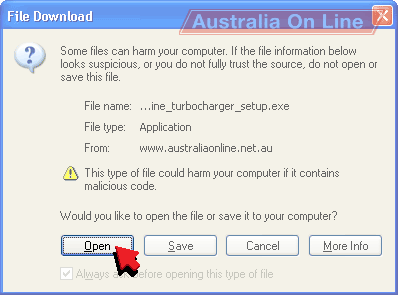
The Dial-up Turbocharger™ will download. This might take five minutes on a dial-up connection.
OR
If you're not using Internet Explorer, please Save the Dial-up Turbocharger™ to your desktop.
The Dial-up Turbocharger™ will download. This might take five minutes on a dial-up connection.
Double-click australiaonline_turbocharger_setup.

-
Continue with the Install process on the Dial-up Turbocharger™ installer guide.


©2024 Australia On Line
Terms & conditions - SFOA



