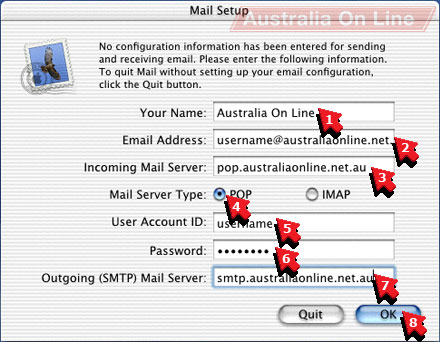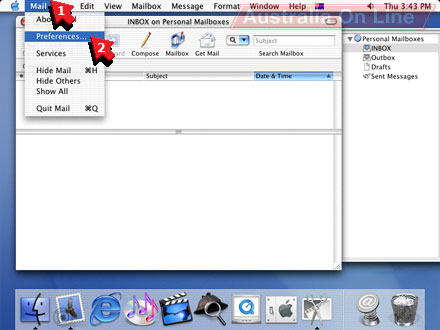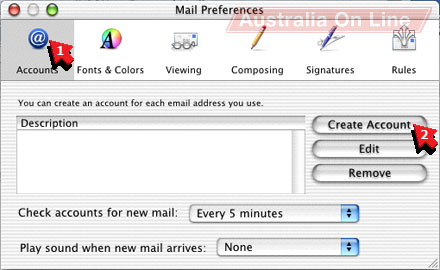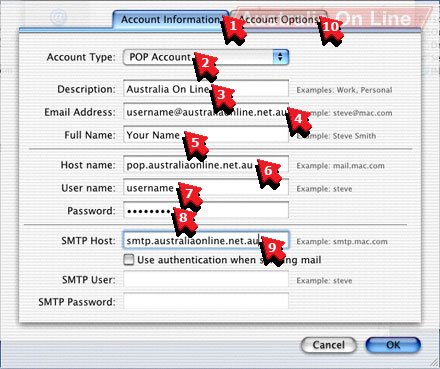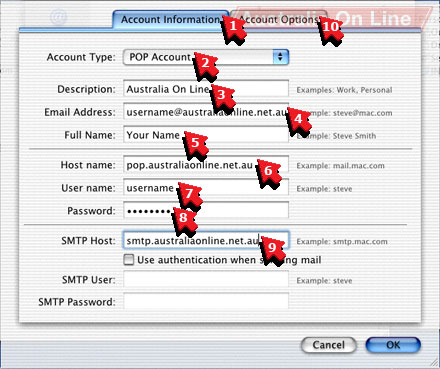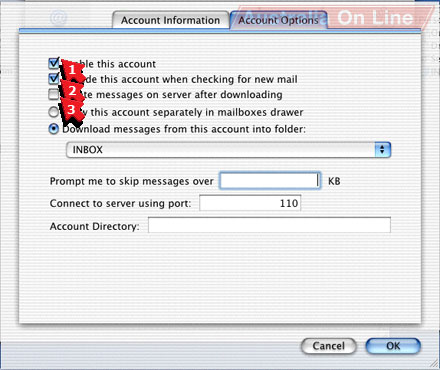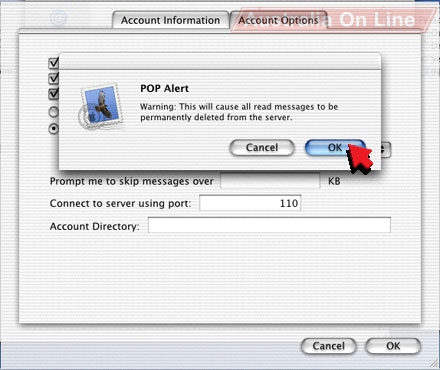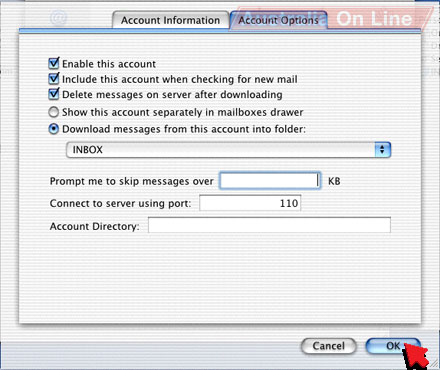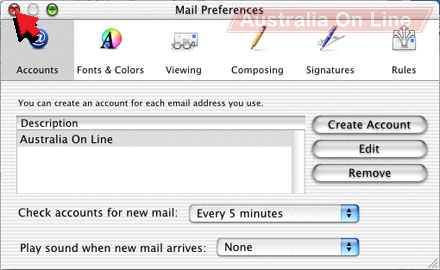1. Click Mail.

2. Type your own name into the Your Name box. [#1]
3. Type your Australia On Line email address into the Email Address box. [#2]
4. Type pop.dev.australiaonline.net.au into the Incoming Mail Server box. [#3]
5. Click the POP button so that it is on. [#4]
6. Type your Australia On Line mailbox name into the User Account ID box. [#5]
7. Type your Australia On Line password into the Password box. [#6]
8. Type smtp.dev.australiaonline.net.au into the Outgoing (SMTP) Mail Server box. [#7]
9. Click OK.
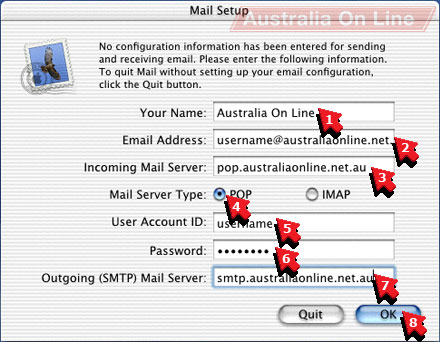
* If you don't see the Mail Setup window when you click the Mail button, and you see the INBOX window instead, follow steps *10-*29 to setup your mail.
*10. Click Mail
*11. Click Preferences
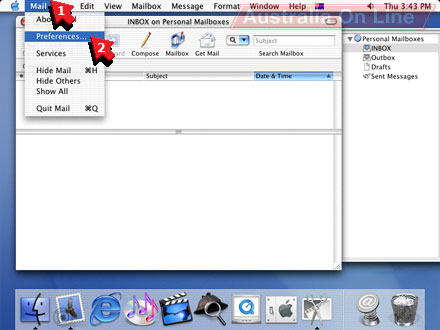
*12. Click Accounts
*13. Click Create Account
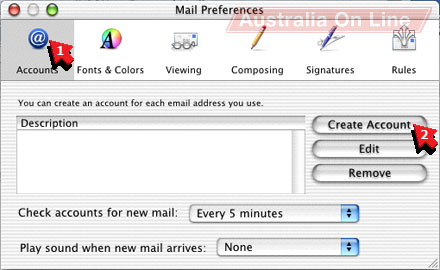
*14. Click Account Information. [#1]
*15. Click POP Account in the Account Type button. [#2]
*16. Type Australia On Line into the Description box. [#3]
*17. Type your Australia On Line email address into the Email Address box. [#4]
*18. Type pop.dev.australiaonline.net.au into the Incoming Mail Server box. [#5]
*19. Type your own name into the Full Name box. [#6]
*20. Type your Australia On Line mailbox name into the User name box. [#7]
*21. Type your Australia On Line password into the Password box. [#8]
*22. Type smtp.dev.australiaonline.net.au into the SMTP Host box. [#9]
*23. Click Account Options.
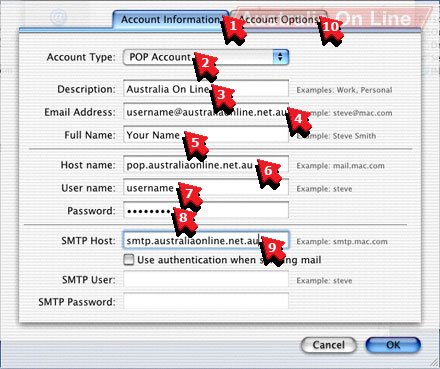
*24. Click Enable this account so that it is ticked. [#1]
*25. Click Include this account when checking for new mail so that it is ticked. [#2]
*26. Click Delete messages on server after downloading. [#3]
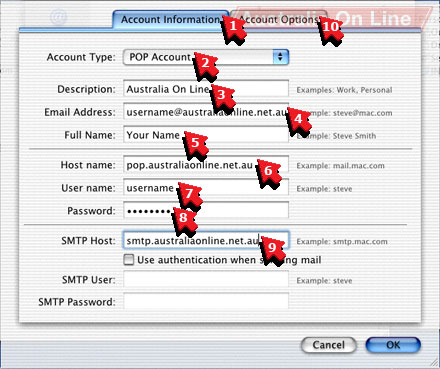
*27. Click OK.
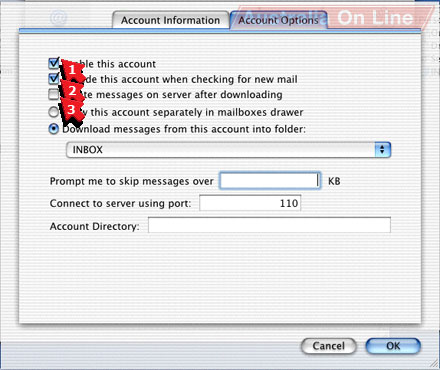
*28. Click OK.
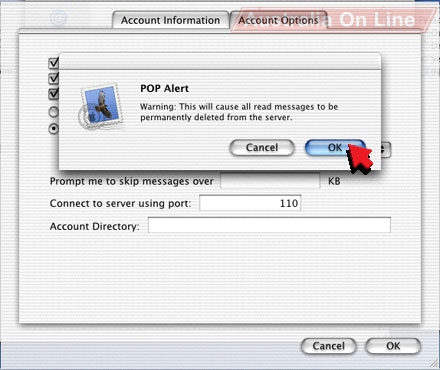
*29. Click the Close button.
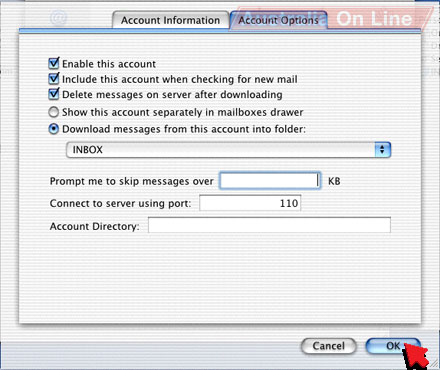
30. Click Get Mail to download your email!
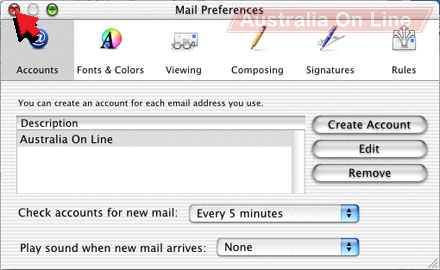


©2024 Australia On Line
Terms & conditions - SFOA
Go back to the Australia On Line front page.